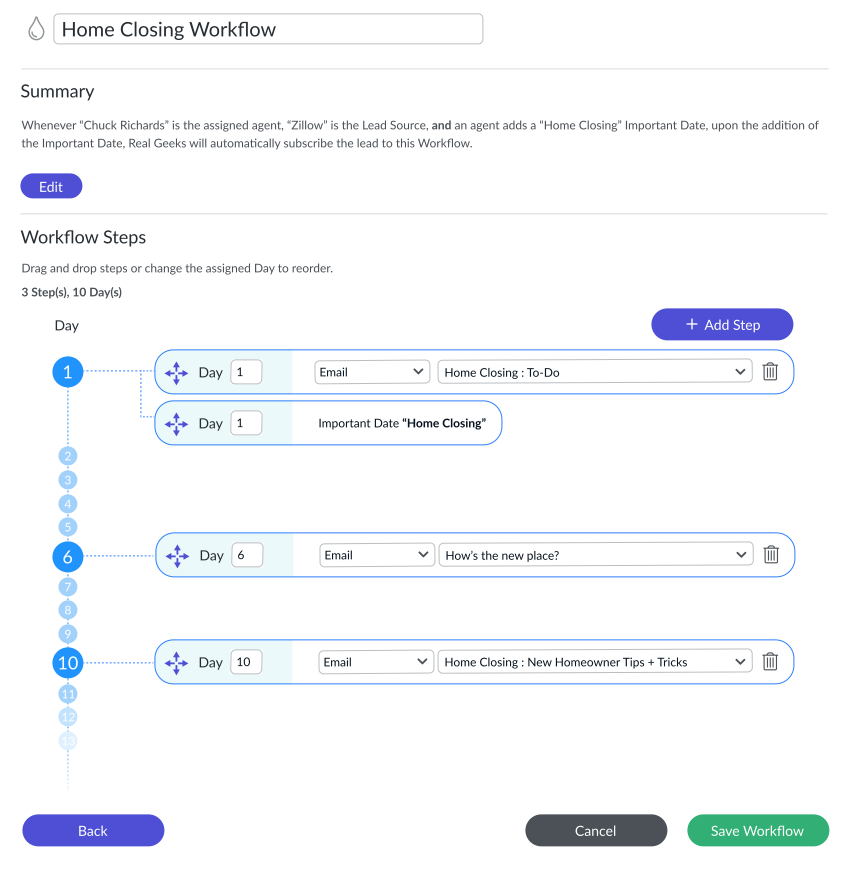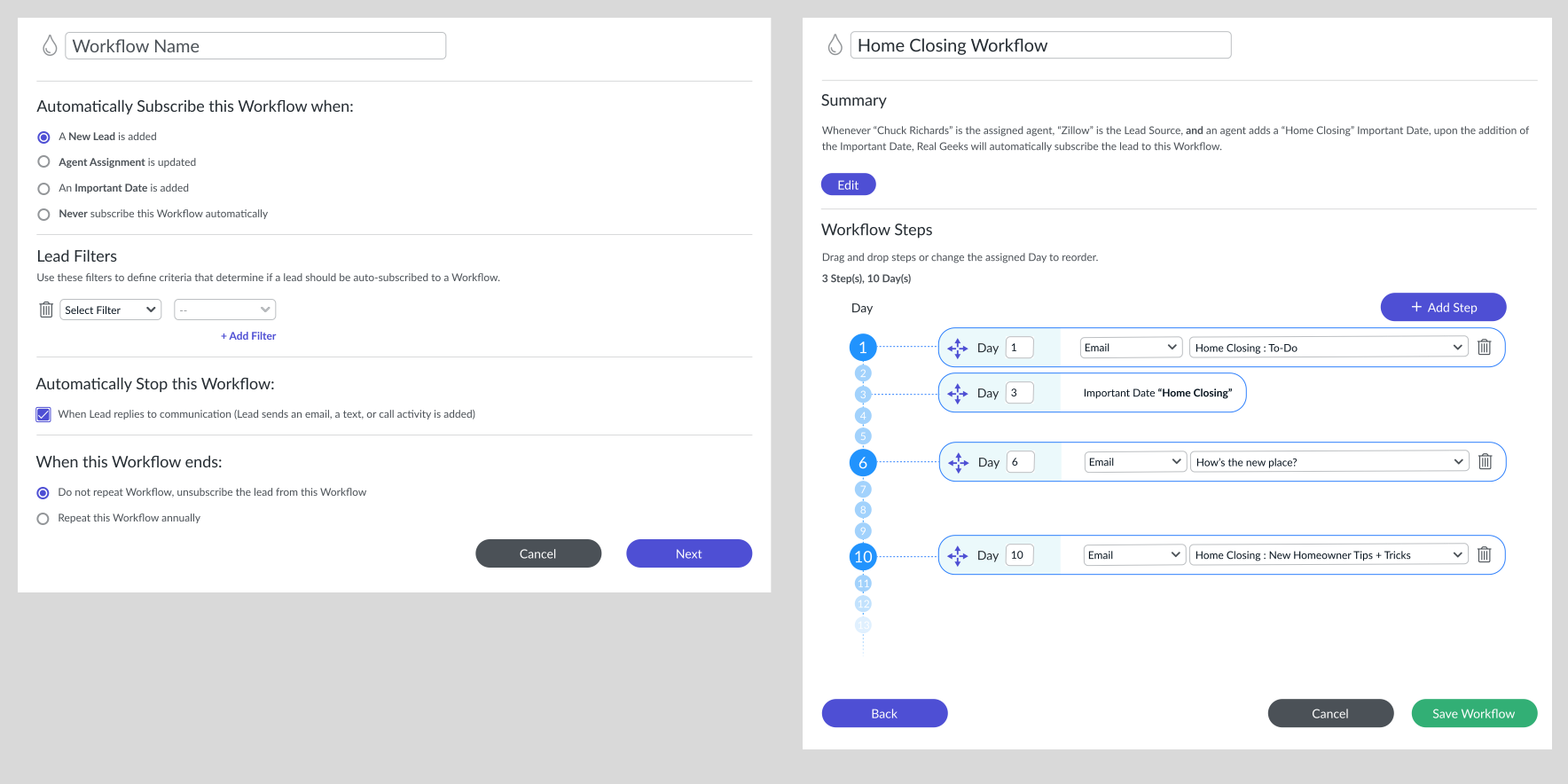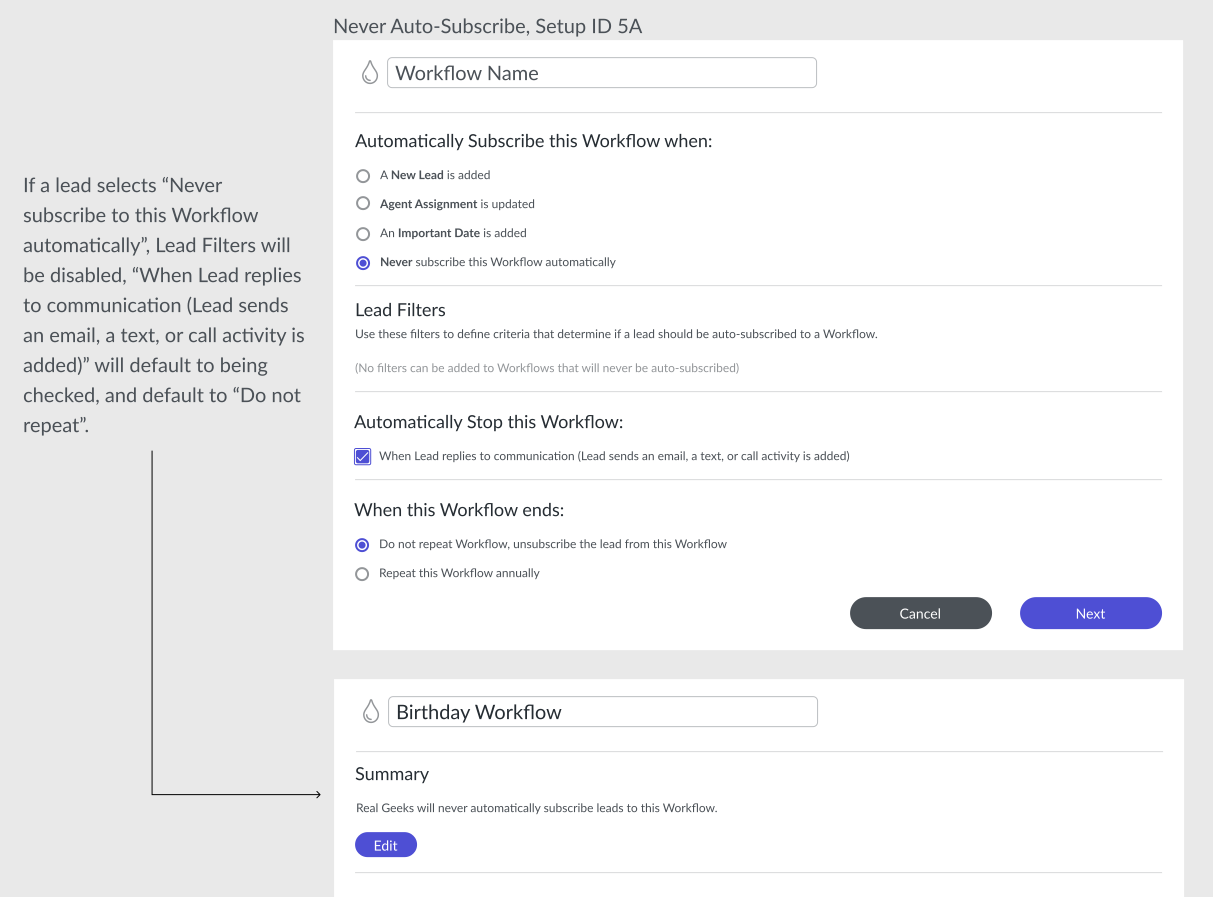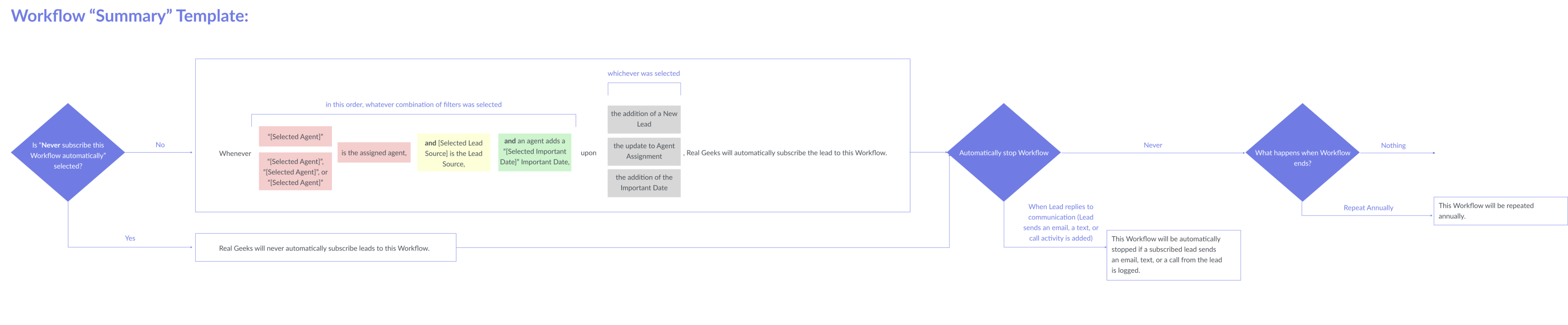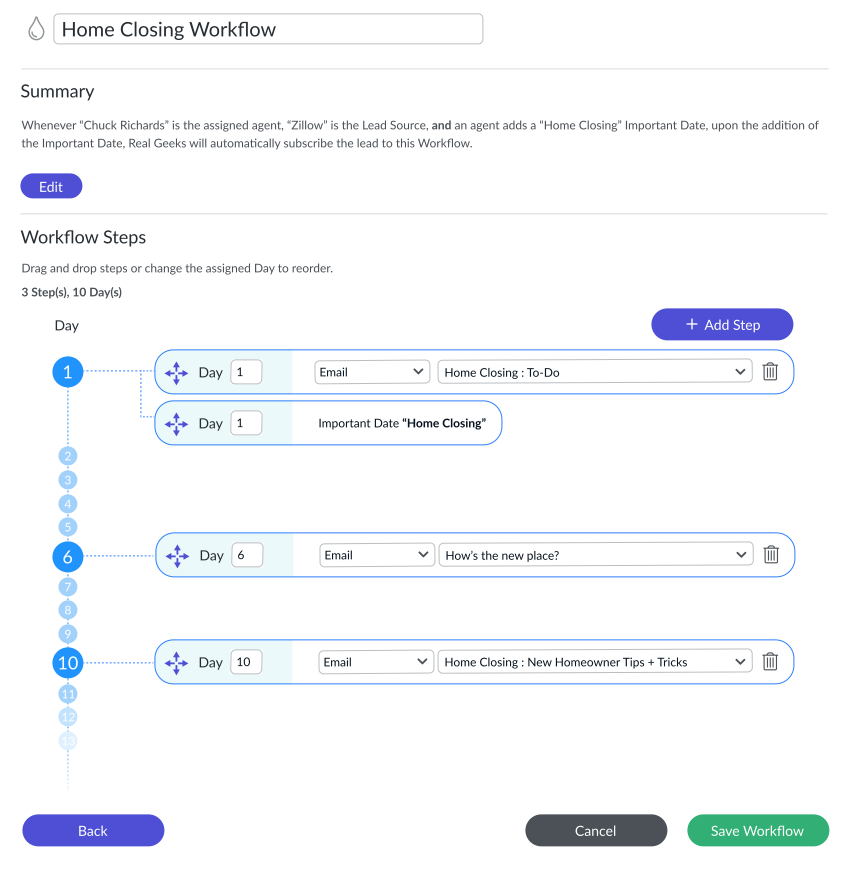Process
Research / Strategy
I created focus groups of real estate agents using the RealGeeks platform.
We created a thorough list of wants and needs for outreach campaign creation, and gathered a better understanding surrounding the pain points of the legacy tools and what could be done better.
Once I understood what would be necessary- I was able to separate out the necessary features into two buckets: “Workflow Rules”, and “Workflow Steps”.
Users would create a set of rules to determine how the campaign gets set off, who it affects, how/when the campaign ends, and whether or not it repeats.
Then, they’d utilize existing email/text templates and select how many hours/days/weeks apart each template would get sent out after the workflow start is triggered.
It was highly likely that more filters/triggers would be beneficial down the road, such as location-based triggers that send out listing info to leads searching in a specific area- so I planned to design for a scalable step-by-step wizard setup that could be expanded to include more customization options in the future.
Rules/Conditional Logic
The first step of the tool allows agents to customize when a workflow would auto-subscribe for a lead, filters to determine if a workflow applies to that lead, whether or not to auto-stop the workflow when a lead engages/replies, and when a workflow ends. Some of these selections are conditional- for example: if a lead selects “Never subscribe to this Workflow automatically”, Lead Filters would need to be disabled, and auto-stop would default to “When Lead replies to communication”, and “Do not repeat” would be auto-selected.
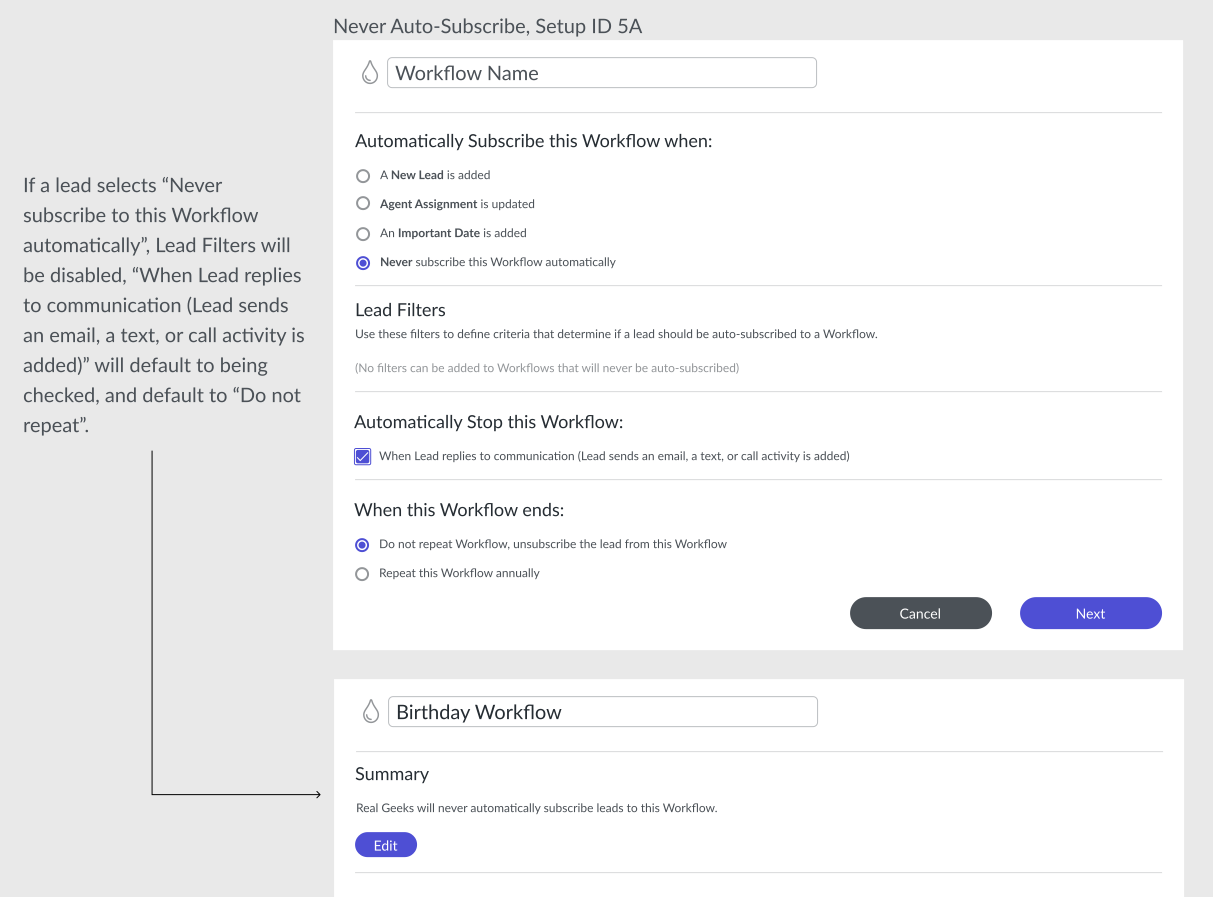
Plain English Summary Generation
Once the rules and filters are set up, I wanted to design a generatable summary that details the selections made in plain-english so the agent is 100% clear on what will happen when they activate a new workflow.
In order to make sure these summaries were generated to properly reflect the selections users made, I created a Workflow “Summary” Template and wrote code tests addressing the conditional statements for developers.
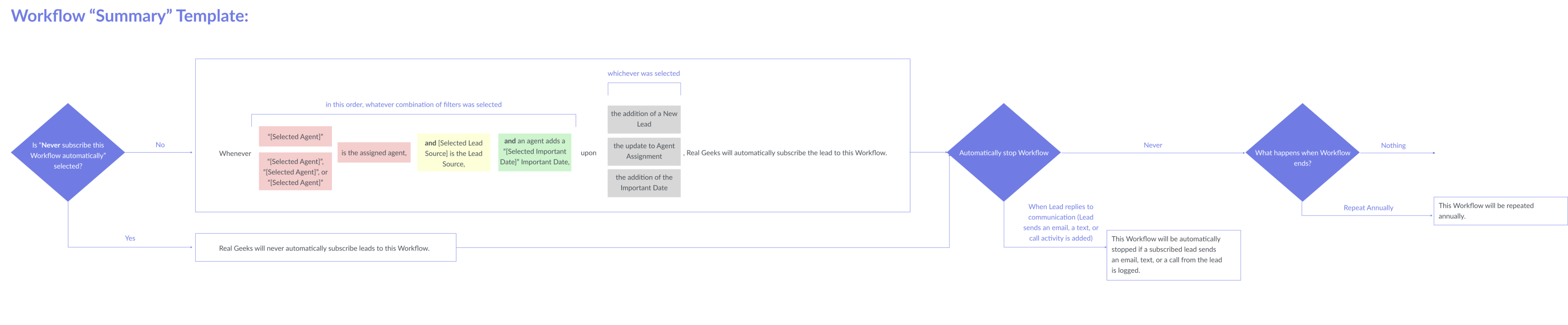
Workflow "Steps"
I designed an easy-to-customize drag-and-drop interface allowing users to create a timeline of when certain email/text templates would go out to leads. This interface allows for workflows to begin before, on, or after an important date. Workflows could be up to 365 days long, and emails/texts could be customized to go out hours, days, or weeks apart per user preferences.